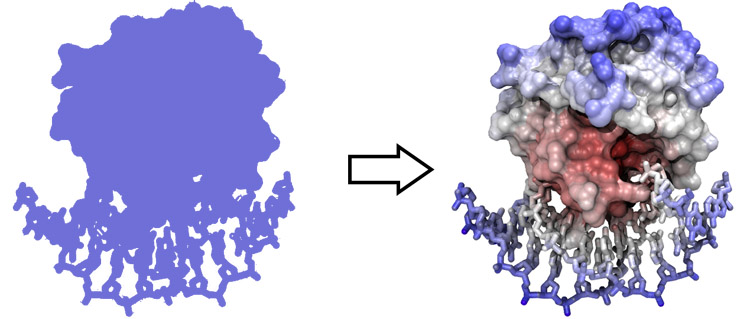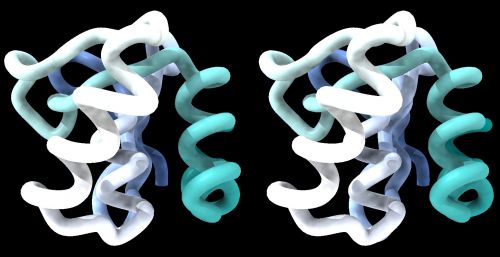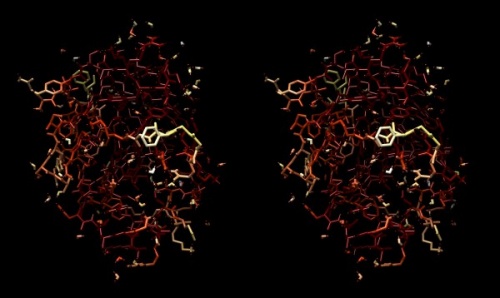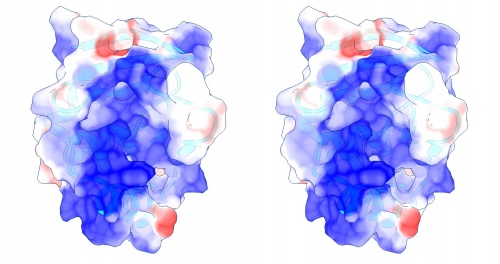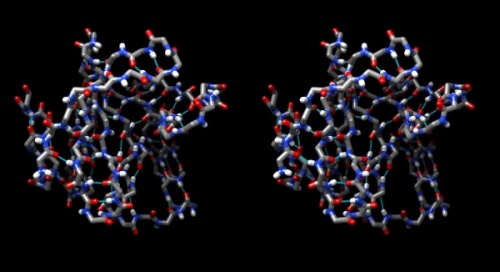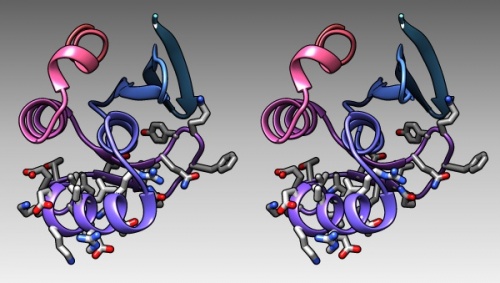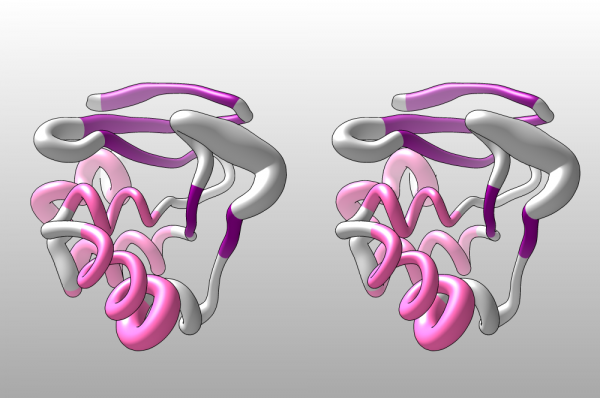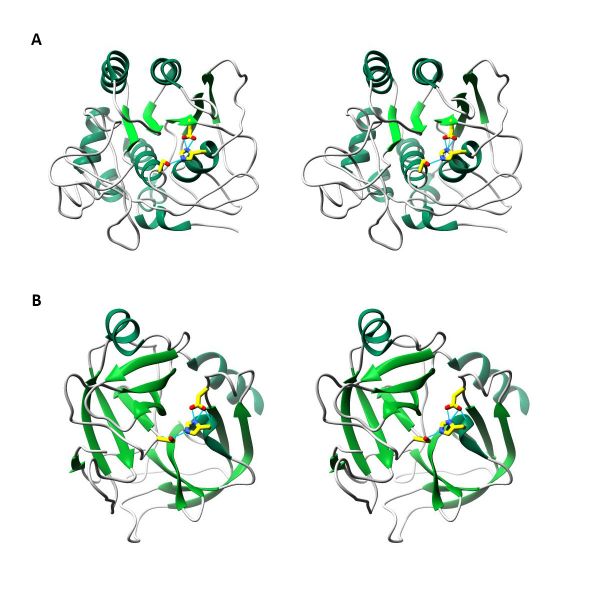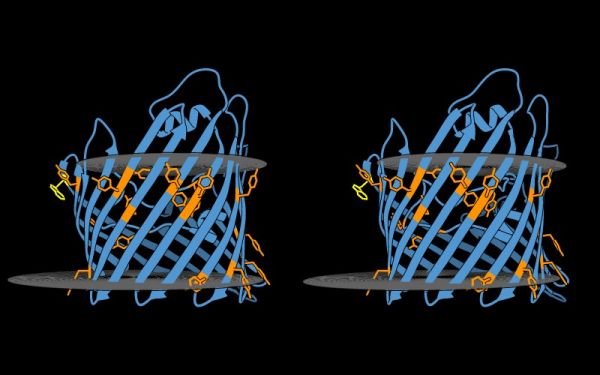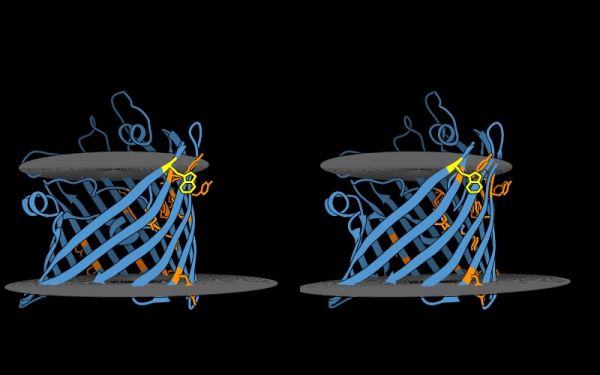BIN-SX-Chimera
UCSF ChimeraX: Structure Visualization and Analysis
(UCSF ChimeraX; Structure visualization; Structure analysis)
Abstract:
This unit introduces the molecular viewer UCSF ChimeraX, starts you off on a routine to practice stereo viewing of molecular models, and teaches how to use ChimeraX to solve a number of common visualization and analysis tasks.
|
Objectives:
|
Outcomes:
|
Deliverables:
Prerequisites:
This unit builds on material covered in the following prerequisite units:
Contents
Evaluation
This learning unit can be evaluated for a maximum of 5 marks. If you want to submit tasks for this unit for credit you have the following options. If you have any questions about these options, discuss on the Discussion Board.
- Create a new page on the student Wiki as a subpage of your User Page.
- Put all of your writing to submit on this one page.
- When you are done with everything, go to the Quercus Assignments page and open the first Learning Unit that you have not submitted yet. Paste the URL of your Wiki page into the form, and click on Submit Assignment.
Your link can be submitted only once and not edited. But you may change your Wiki page at any time. However only the last version before the due date will be marked. All later edits will be silently ignored.
- Short Report option
- 1. Create a new page on the student Wiki as a subpage of your User Page.
- 2. Alpha helices orient peptide carbonyls parallel to their axis and since the C=O bond is polarized with an excess of electrons near the carboyl oxygen, this creates an induced dipole along the length of the helix, with a positive partial charge towards the beginning of the helix, and a negative partial charge towards its end. To compensate, we often find negativeley charged residues at the beginning of the helix and positively charged residues at the end - to stabilize the helix. However, for DNA binding, electrostatic complementarity would make us assume that alpha helices in DNA binding proteins are generally oriented with the (+)-dipole close to the DNA phosphates, and that there are no compensating charged residues at the termini. Write a short analysis on one of the three following topics - A, B, or C. The goal of this short report is to connect visualization to biology.
- A - Helix dipoles: Nucleosome core
- A.1 Open ChimeraX and load the structure 5XF3.
- A.2 Study the complex with respect to this assumption. Produce 2 or more informative stereo-images that illustrate your findings.
- A.3 Write up, illustrate, and interpret your findings in a short report.
- B - Helix dipole: Transcription factor
- B.1 Open ChimeraX and load the structure 4Y60.
- B.2 Study the complex with respect to this assumption. Produce 2 or more informative stereo-images that illustrate your findings.
- B.3 Write up, illustrate and interpret your findings in a short report.
- C - Helix dipole: Transcription factor
- C.1 Open ChimeraX and load the structure 4ZSF.
- C.2 Study the complex with respect to this assumption. Produce 2 or more informative stereo-images that illustrate your findings.
- C.3 Write up, illustrate and interpret your findings in a short report.
- 3. When you are done with everything, submit the page via Quercus as described above.
- Option to produce a "protein structure gallery"" entry
- Illustrating a research article well is a crucial skill that can significantly enhance the chances of it being accpted for publication. ChimeraX provides great support for all sorts of visual and quantitative analysis, in this deliverable you showcase some of its options to highlight a biological fact, or illustrate the use of the ChimeraX program. Navigate to the Instructions and Topics page on the Student Wiki to view an example and choose a topic.
- Create a new page on the student Wiki as a subpage of your User Page. Develop your visual analysis there.
- When you are done with everything, submit the page via Quercus as described above.
Contents
Molecular graphics: UCSF ChimeraX
To view molecular structures, we need a tool to visualize the three dimensional relationships of atoms. A molecular viewer is a program that takes 3D structure data and allows you to display and explore it. For a number of reasons, I use the UCSF ChimeraX viewer for this course[1]:
- ChimeraX is open, and free for academia;
- It creates very appealing graphics;
- It is under ongoing development and is well maintained;
- There is a very helpful and professional help-list available;
- It provides an array of useful utilities for structure analysis;
- besides an intuitive, menu driven interface, ChimeraX can be scripted via its command line, or even programmed via its in-built python interpreter;
- and - a remote-control option allows to script ChimeraX display and analysis directly from R.
ChimeraX: First steps
Task:
- Installation
- Access the ChimeraX homepage and navigate to the Download section.
- Find the the newest version for your platform in the table and click on the file to download it. (Previous versions for older operating systems are available.)
- Follow the instructions to install ChimeraX.
- First tutorial
The ChimeraX User Guide site has a set of associated tutorials. OPening them in the integrated viewer makes their links executable in the program.
- Open ChimeraX and select Help ▶ Quick Start Guide. Work through the "Example Atomic-Structure Commands" section.
- Next, explore the 1BM8 structure:
- In the Models pane (open it via the Tools Menu if it is not open), click on 2bbv to select it, and click the Close button to remove the model.
- Type
open 1bm8in the commandline to load the 1BM8 structure from the PDB. - Ctrl+click on the first beta strand and press up-arrow to expand the selection to the entire strand. Select Actions ▶ Color ▶ Hot Pink to give the strand an interesting contrast.
- Select Actions ▶ Atoms/Bonds ▶ Show to display side chains. Then Ctrl+click the background to deselect.
- Ctrl-click either of the Tyrosine sidechains to select an atom, click up-arrow twice to select the entire residue. Then select Actions ▶ Labels ▶ Residues ▶ Name Combo. This displays the Chain, amino acid, and residue number. Deselect.
- Type
color sequential #2/A palette blue-white-redinto the command line.#2/Amains: Model number two, chain A. You can find the model number in the Models pane, in the ID column. - Select Actions' ▶ Atoms/Bonds ▶ Hide and Actions ▶ Labels ▶ Residues ▶ Off. Now issue a selection that spans the DNA recognition domain and shows the side chains:
show #2/a:49-74 target ab. The first part selects, and thetargetcommand sends the selection to an action - in this case <c ode>ab, "Atoms/Bonds". Also set the cartoon representation in this region off:hide #2/a:49-74 cartoon. Note that you can Edit ▶ Undo and Edit ▶ Redo commands. - Select Select ▶ Chemistry ▶ Element ▶ H and Actions ▶ Atoms/Bonds ▶ Hide to hide H-atoms. (Or type
hide H.) - Select Nitrogen atoms and colour them cornflower blue in this region:
color #2/a:49-74@N* cornflower blue. Again, deselect.
That should get you an idea to get started. To note: if you know what you are doing, the command line is always faster than the menu. The menu helps you to explore what you don't know yet. Every menu command is repeated with its command line equivalent in the Log pane, and every command is linked to its syntax-help. ChimeraX is very powerful, but it undoubtedly has a bit of a learning curve. However, the authors have done a great job to make learning easy.
- Quit ChimeraX, so we can restart it in a sane state.
Stereo Viewing
Stereo viewing is easy to learn with a molecular viewer like ChimeraX.
Being able to visualize and experience structure in 3D is an essential skill if you are even somewhat serious about understanding the molecules of molecular biology. This is not sufficiently realized in the field: many molecular biologists have never invested the small effort it takes to learn the skill, and they will tell you that it is not actually necessary, and you can get by regardless, after all they are doing just fine. Of course you are talking to a biased population – unless you have experienced and worked with stereo images, you won't understand how much you are actually missing. Unfortunately, over the years, this attitude has become more and more prevalent as the older generation of structural biologists are retiring, and we are now in a situation where the default viewer on the PDB website, Mol*, aparently does not even support split-screen stereo anymore. Incredible. We are training a whole generation of (structural) molecular biologists who have an inreasingly underdeveloped intuition about the spatial relationships of the 3D-objects they are working with. This means you. You are losing out. I have a strong opinion on this matter: Not supporting stereo representation of structures is at its core anti-intellectual. And it is Cargo Cult. You should rebel.
Once you have acquired the skill, you'll regret not having been taught earlier. Speak to people who use stereo vision: seeing molecules in 3D is like the difference between seeing a photograph of a place and actually being there. In 3D you can appreciate size, scale, distance, spatial relations all at a single glance. You can make perfect sense of partially hidden detail of overlapping clouds of atoms and bonds. And you can develop intuitions that are forever inaccessible to those who are only working with the structure's shadows. I insist: you can't understand structure unless you experience it in 3D.
Even though hardware devices exist that support three-dimensional perception of computer graphics images, there is really no alternative to being able to fuse stereo pair images by just looking at them, without any device. ChimeraX is an excellent tool to practice stereo viewing and develop the skill. Stereo images consist of a left-eye and a right-eye view of the same object, with a slight rotation around the vertical axis (about 5 degrees). Your brain can accurately calculate depth from these two images, if they are presented to the right and left eye separately. This means you need to look at the two images and then fuse them into a single image - this happens when the left eye looks directly at the left image and the right eye at the right image.
In this tutorial, I teach you a method to learn stereo viewing. The method is pretty foolproof - I have taught this many years in my classes with virtually 100% success rates. But I can only teach you the method – learning must be done by you.
Some people find convergent (cross-eyed) stereo viewing easier to learn. I recommend the divergent (wall-eyed) viewing - not only because it is much more comfortable in my experience, but also because it is the default way in which stereo images in books and manuscripts are presented. The method explained below will only work for learning to view divergent stereo pairs.
Physiology
In order to visually fuse stereo image pairs, you need to override a vision reflex that couples divergence and focusing. This needs to be practiced for a while. Usually 5 to 10 minutes of practice twice daily for a week should be quite sufficient. It is not as hard as learning to ride a bicycle, but you need to practice regularly for some time, maybe 10 or 20 sessions of 3 to 5 minute over a period of a week or two. Once you have acquired the skill, it is really very comfortable and can be done effortlessly and for extended periods. You will enter a new world of molecular wonders!
Practice
Task:
Here are step by step instructions of how to practice stereo viewing with ChimeraX.
- Load the Mbp1 APSES domain structure 1BM8 small protein into ChimeraX and display it as a simple backbone model.
- Start ChimeraX. A gallery of thumbnails of recently loaded structures appears. Click on 1bm8.
- Type
color sequential /a palette cornflower:white:tealto set an underlying colour gradient that allows to ditinguish N-terminal from C-terminal structure. - Type
cartoon hideto hide the cartoon display. - Type
shape tube /a@CA radius 0.9 bandLength 4to create a tube that smootly traces CA atoms, and is coloured according to the atoms it is tracing +- a bandLength distance. (Try setting a short bandLength for a striped appearance.) - Next click on the Graphics tab, just below the top frame of the window.
- Select the Soft' option in the Lighting menu bar at the top, to give good depth contrast and click on Shadow to produce more depth-cues. All of this will help initially establish the stereo-effect.
This sets up a simple scene that is suitable for practicing stereo viewing. Now we switch stereo on.
- Type
camera sbsto switch on side-by-side ("walleye") stereo images. Close the Log and Models pane (click the ⓧ ).
The model could look something like this:
1BM8: Mbp1 transcription factor APSES domain rendered as a tube model, with depth-cueing applied and a colour-ramp emphasizing the fold from N-C terminus. The molecule is shown in wall-eye stereo: the left-hand image is rotated correctly for the left eye. You should resize the window of your molecular viewer (ChimeraX) until equivalent points are about 15% less than your pupil separation apart.
- For the next step, you need to know how far your eyes are apart. Not just approximately, but pretty accurately. Measure the distance between your pupils in front of a mirror, or have soemone help you.
- Resize the horizontal distance of the viewing window by dragging its lower right-hand corner. This changes the separation of the two views.
- Resize the window so that two equivalent points on the protein are about 15% closer together on the screen than the pupils of your eyes are apart. Calculate, and measure eg. the separation between a protruding loop on the left and right image. Don't just guess, measure the distance, and adjust your on-screen scene to better than two or three millimetres of the correct separation.
- Also, the images themselves should be small: about the size of a postage stamp.
- Orient the white helix to the front and type
rock. (You can stop the rocking motion later by typingstop.)
- Now follow these instructions exactly
- Touch your nose and forehead to the screen to get your eyes directly in front of the two images. Make sure you see the right image with your right eye, the left with your left eye. Of course, since you are so close, the images will be blurred. Nevertheless, you should see one solid, three dimensional shape in the centre, plus two peripheral images of the same view on the sides. You see three copies of the same scene, but only the fused, overlapping centre scene appears three-dimensional; the other two become less noticeable as you practice more, your brain simply begins editing them out.
- Without moving your head, resize the window slightly left and right until the centre image overlaps and "fuses". This way you find the exact distance for the images that works best for you. Slowly rotating the protein with the mouse helps generate the impression of a 3D object floating before you. Gaze at the image in the centre.
- Spend some time with this. Don't worry that it is out of focus. Imagine that you are looking at something underwater with your eyes open. But make sure that you see one central fused image and it appears three-dimensional to you. Don't continue unless you can achieve this. Ask for help if it doesn't work for you.
- Once you see the impression of depth is established, try to move your head backwards slowly, until the structure comes into focus. Do not voluntarily try to focus, since this will induce your eyes to converge and you will lose the 3D effect. You should be relaxed, and passively achieve this effect. Don't force it. After a short distance, you will probably lose the 3D effect. Once you loose the 3D effect, pause, close your eyes, then look somewhere else. Relax, take a deep breath and start over with your forehead on the screen.
- You will find that you will be able to hold the image for longer, then move your head further back, as you practice this. Give it time, you will be able to achieve focus on the 3D object.
- Now start a practice routine!
- Practice this procedure patiently, three or four times daily for perhaps 3 to 5 minutes. Between lectures is ideal. Keep your scene in ChimeraX open and go to it frequently. But stop, when your head feels funny. Don't force yourself. Better to practice more frequently for shorter periods.
- Keep it up until you have mastered the skill.
After time and with practice, it will become easier and easier to achieve the effect. Also you will become quite independent of the distance of equivalent points, thus you can increase the viewer window size and take advantage of the increased resolution.
It might take you about a week or ten days to master this, with regular training it will become very easy. And, the best thing is, you do not easily forget this skill. It is like riding a bicycle, equalizing pressure in your ears while scuba diving, or circular breathing to play the didgeridoo: once you teach your body what to do, it remembers.
What could possibly go wrong? ... Click to expand.▶
Some more examples of stereo scenes can be found on the Stereo vision practice page on this Wiki.
Global properties
In this series of tasks we will showcase some of the globally applied tools that help us study molecular structure.
B-factors
Task:
- To reset all views and selections, choose Tools ▶ Models. Select the 1BM8 model (if it's still loaded from your stereo exercises) and the tube model and click the Close button to remove them.
- In the message bar at the bottom of the viewer window, click on the "lightning bolt" icon at the bottom (this is the "Quick Access Screen"). You should see a button labelled 1BM8 on the right. This is where you will find recent structures. Click
1BM8to re-load it[3]. - Click on the Molecule Display tab and the b-factor icon. The standard colouring scheme is blue - white - red, but you can define your own palette, e.g. from black via red to white, in a black-body spectrum:
color byattribute bfactor palette color byattribute bfactor palette black:black:gray:gray:red:orange:yellow:white. - Type
cartoon hideandshow atoms, bonds. You will find that the core of the protein has low temperature factors, and the surface has a number of "glowingly" mobile sidechains and loops.
Structure of the yeast transcription factor Mbp1 DNA binding domain (1BM8) coloured by B-factor (thermal factor). The protein bonds are shown in a "stick" model, coloured with a spectrum that emulates black-body radiation. Note that the interior of the protein is less mobile, some of the surface loops are highly mobile (or statically disordered, X-ray structures can't distinguish that) and the discretely bound water molecules that are visible in this high-resolution structure are generally more mobile than the residues they bind to.
Electrostatics
Task:
- Start by getting ChimeraX and your model in a fresh state. Choose File ▶ Close Session and click on the 1bm8 thumbnail to reload the structure.
- To visualize the electrostatic potential of the protein, mapped on the surface, first type
color cyanfor a vividly contrasting color and thencoulombic protein range -10,10. - Use Actions ▶ Surface ▶ Transparency ▶ 30% to make the protein backbone somewhat visible.
- In the Graphics tab, set the background to White, the lighting to Flat, and the Silhouettes on.
- Can you identify the putative DNA binding site from the electrostatic potential of the 1BM8 surface?
Coulomb (electrostatic) potential mapped to the solvent accessible surface of the yeast transcription factor Mbp1 DNA binding domain (1BM8). The protein backbone is visible through the transparent surface as a cartoon model, note the helix at the bottom of the structure. This helix has been suggested to play a role in forming the domain's DNA binding site and the positive (blue) electrostatic potential of the region is consistent with binding the negatively charged phosphate backbone of DNA. The other side of the domain has a negative (red) charge excess, which balances the molecule's electric charge overall, but also guides the protein-ligand interaction and supports faster on-rates.
Hydrogen bonds
Task:
- Hydrogen bonds encode the basic folding patterns of the protein. To visualize H-bonds, close and reload the model, hide the cartoon view, select
Select ▶ Structure ▶ Backbone and Actions ▶ Atoms/Bonds ▶ Show Only.
- Next, Actions ▶ Color ▶ Grey.
- Use Tools ▶ Structure Analysis ▶ H-Bonds to open the H-bond dialogue window.
- Click on the colored square to select a nicer color, a light orange perhaps, for good contrast.
- To emphasize the role of H-bonds in determining the basic architecture of the protein, change Dashes to 0, increase Radius to 0.1Å, select Limit by selectionand choose with both ends selected. Click on OK, and deselect.
If the protein were an organism, you would now be looking at its skeleton.
ChimeraX sequence interface
In this task we will explore the sequence interface of ChimeraX, use it to select specific parts of a molecule, and colour specific regions (or residues) of a molecule separately.
Task:
- Close and reload the 1BM8 model.
- Type
color sequential /a palette blue:cornflower:gray:white:gray:pink:red.
- Open the sequence tool: Tools ▶ Sequence ▶ Show Sequence Viewer and click on Show in the selection diaolgue. The sequence viewer appears as a panel.By default, coloured rectangles overlay the secondary structure elements of the sequence.
- Hover the mouse over some residues and note that the sequence number and chain is shown as hovertext.
- Click/drag one residue to select it. (Simply a click wont work, you need to drag a little bit for the selection to catch on.) Note that the residue gets a green overlay in the sequence window, and it also gets selected with a green border in the graphics window.
- In the bottom of the sequence window, there are instructions how to select (multiple) regions. Clear the selection by Ctrl+click'ing into an empty spot of the viewer. Now select the region that encompasses the residues that have been reported to form the DNA binding subdomain:
KRTRILEKEVLKETHEKVQGGFGKYQ(Taylor 2000). Show the side chains of these residues by typingshow sel atoms, bonds. - Undisplay the Hydrogen atoms by typing
hide H. Choose Actions ▶ Color ▶ By Element. Then add silhouettes.
Structure Image Gallery
1BM8 Worm Plot
- Context
- Protein structure representation is just that - a representation. We can add or subtract value in the images we create based on what we make meaningful in our representations. Use of colour is widely embraced, but there is a multitude of properties we may want to denote in our representations: amino acid identity, hydrophobicity, occupancy, b-factor, etc. What can we use in addition to colour to demonstrate the nature of proteins?
- Enter the sausage model. A kind of ribbon representation, the sausage (or "worm") varies in radius according to a specified protein property.
- Perhaps the first sausage model was created by John Kendrew 1957[4], in fact when he submitted his model to the British Science Museum, it was the first formal model of a protein. Kendrew created a wiggly representation of myoglobin out of plasticine[5], and this revealed a new understanding of how proteins occupy space.
- Today, we can use much more sophisticated methods to generate protein models, and in silico methods are constantly advancing[6]. To demonstrate this, I've coloured 1BM8 (baker's yeast MBP1) according to the secondary structure and rendered a worm plot based on B-factors in yeast MBP1. This helps give an idea of how B-factors are distributed over different structural and functional components of this domain.
The 1BM8 structure, rendered as a worm plot. A larger radius corresponds to a higher B-factor; this indicates structural disorder. Alpha-helices are coloured pink, beta-strands are maroon. We clearly see that this transcription factor's DNA-binding helix and the adjacent "Wing", of DNA-contacting beta-strands both have unexpectedly high B-factors. This may indicate that these elements are not well integrated with the rest of the domain - which could point to dynamic disorder, i.e. flexibility to facilitate induced fit, or static disorder, arising from relatively high-energy conformations the domain needs to present for detailed DNA binding. Both point to a functional role of these disordered segements.
- Instructions for this image ...
((CC BY) Caitlin Harrigan (with edits by Boris Steipe))
Catalytic triad as convergent evolution
- Context
- Subtilisin and Trypsin are proteases, i.e. enzymes that hydrolyze peptide bonds in proteins. X-ray crystallography experiments have found that both Trypsin and Subtilisin have catalytic sites that are characterized by Aspartic acid, Histidine, and Serine in very similar positions relative to each other. [7][8][9] In an example of convergent evolution, despite very different overall structures, both enzymes have independently evolved the same "catalytic triad". A catalytic triad cleaves amide and ester bonds by having the electrophilic oxygen atoms of serine form bonds with the nucleophilic carbons of the carbonyls in amide and esters. Histidine then donates the hydrogen to the nitrogen or oxygen of the amide or ester bonds, respectively, effectively breaking the bond [10]. The structures depicted in the images below clearly display the catalytic triads of both enzymes in very similar positions. However the global architecture of the protein is entirely different. Subtilisin has many alpha-helices (dark green) while trypsin, has more beta strands (light green) and fewer alpha helices and unstructured connecting strands (grey).
Wall-eyed stereo images of structures of Subtilisin (A) and Trypsin (B) with secondary structures coloured in shades of green and side chains of catalytic triad coloured in bright yellow and by atom (oxygen in red, nitrogen in blue). Hydrogen bonds that exist between the catalytic triads are shown in light blue lines. The domains were rotated and scaled to bring the catalytic triad into the same orientation.
- Instructions for this image ...
((CC BY) Suan Chin Yeo (with edits by Boris Steipe))
Y and W Delimit Transmembrane Domains
- Context
- Integral membrane proteins generally have a high concentration of tryptophan relative to proteins that are not anchored to the membrane bilayer [13]. Tryptophan residues, along with tyrosine, cluster at protein's interface region between the lipophilic bilayer and the aqueous environment of cells [14]. Since tryptophan and tyrosine are hydrophobic amino acids, the clustering of such residues into a "belt" may serve to anchor the protein to the bilayer [15].
Tryptophan (yellow) and Tyrosine (orange) are highlighted in atom form within the porin protein structure (PDB: 2POR). The entire protein is depicted as embedded in the membrane bilayer, with gray planes representing the membrane boundaries [16]. Inclusion of the membrane reveals that tryptophan and tyrosine residues are restricted to the region within the membrane bilayer, thus appearing as a band along the transmembrane region.
Rotation of the porin structure reveals that tryptophan and tyrosine do not create a continuous band along the transmembrane region. There is a lack of tryptophan and tyrosine residues on the side of porin in which the protein interacts with other porin proteins to create the homotrimeric membrane channel [17].
- Instructions for this image ...
((CC BY) Janeane Santos (with edits by Boris Steipe))
Further reading, links and resources
| Pettersen et al. (2020) UCSF ChimeraX: Structure Visualization for Researchers, Educators, and Developers. Protein Sci . (pmid: 32881101) |
This sounds as if one could possible drive Chimera from R scripts via the reticulate:: Python interface:
| Rodríguez-Guerra Pedregal & Maréchal (2018) PyChimera: use UCSF Chimera modules in any Python 2.7 project. Bioinformatics 34:1784-1785. (pmid: 29340616) |
- Molecular Graphics Software Links– a collection of links at the PDB.
Notes
- ↑ Previous versions of the course used UCSF Chimera and some of the example code and images might still reflect that - don't be confused.
- ↑ That's the same effect as when you are watching a 3D movie in the theatre, with polarized glasses: If you have weak posture or a cute neighbour and slouch to the side, your eyes become misaligned relative to the separated images on the screen, your visual system tries to compensate, but over time you get a headache. This is how stereo-haters are bred.
- ↑ If you ever get to the Quick Access Screen by mistake, just click the lightning bolt icon again to return to the Viewer.
- ↑ Chadarevian, Soraya De. Designs for Life: Molecular Biology after World War II. Cambridge University Press, 2011.
- ↑ Kendrew's original model
- ↑ VERY macro-molecules
- ↑
Rester et al. (1999) Structure of the complex of the antistasin-type inhibitor bdellastasin with trypsin and modelling of the bdellastasin-microplasmin system. Structure Of The Complex Of The Antistasin-type Inhibitor Bdellastasin With Trypsin And Modelling Of The Bdellastasin-microplasmin System 293:93-106. (pmid: 10512718) - ↑
Drenth et al. (1972) A comparison of the three-dimensional structures of subtilisin BPN' and subtilisin novo. A Comparison Of The Three-dimensional Structures Of Subtilisin BPN' And Subtilisin Novo 36:107-16. (pmid: 4508127) - ↑
Alden et al. (1971) Atomic coordinates for subtilisin BPN' (or Novo). Atomic Coordinates For Subtilisin BPN' (or Novo) 45:337-44. (pmid: 5160720) - ↑
Dodson & Wlodawer (1998) Catalytic triads and their relatives. Catalytic Triads And Their Relatives 23:347-52. (pmid: 9787641) - ↑
Alden et al. (1971) Atomic coordinates for subtilisin BPN' (or Novo). Atomic Coordinates For Subtilisin BPN' (or Novo) 45:337-44. (pmid: 5160720) - ↑
Rester et al. (1999) Structure of the complex of the antistasin-type inhibitor bdellastasin with trypsin and modelling of the bdellastasin-microplasmin system. Structure Of The Complex Of The Antistasin-type Inhibitor Bdellastasin With Trypsin And Modelling Of The Bdellastasin-microplasmin System 293:93-106. (pmid: 10512718) - ↑
Schiffer et al. (1992) The functions of tryptophan residues in membrane proteins. The Functions Of Tryptophan Residues In Membrane Proteins 5:213-4. (pmid: 1409540) - ↑
Sun et al. (2008) The preference of tryptophan for membrane interfaces: insights from N-methylation of tryptophans in gramicidin channels. The Preference Of Tryptophan For Membrane Interfaces: Insights From N-methylation Of Tryptophans In Gramicidin Channels 283:22233-43. (pmid: 18550546) - ↑ Sigma-Aldrich. (n.d.) Sigma-Aldrich Amino Acids Reference Chart. Retrieved December 2, 2017 from https://www.sigmaaldrich.com/life-science/metabolomics/learning-center/amino-acid-reference-chart.html
- ↑
Jacoboni et al. (2001) Prediction of the transmembrane regions of beta-barrel membrane proteins with a neural network-based predictor. Prediction Of The Transmembrane Regions Of Beta-barrel Membrane Proteins With A Neural Network-based Predictor 10:779-87. (pmid: 11274469) - ↑
Kreusch et al. (1994) Structure of the membrane channel porin from Rhodopseudomonas blastica at 2.0 A resolution. Structure Of The Membrane Channel Porin From Rhodopseudomonas Blastica At 2.0 A Resolution 3:58-63. (pmid: 8142898) - ↑
Jacoboni et al. (2001) Prediction of the transmembrane regions of beta-barrel membrane proteins with a neural network-based predictor. Prediction Of The Transmembrane Regions Of Beta-barrel Membrane Proteins With A Neural Network-based Predictor 10:779-87. (pmid: 11274469)
About ...
Author:
- Boris Steipe <boris.steipe@utoronto.ca>
Created:
- 2017-08-05
Modified:
- 2020-10-29
Version:
- 2.4
Version history:
- 2.4 Explain the use of COLLADA files for worm plots
- 2.3 Added two more Structure Image Examples
- 2.2 Clarify: all deliverables with ChimeraX only; add more hints for Stereo Vision troubleshooting; add first entry for Structure Image Gallery
- 2.1 Edit policy update
- 2.0 Major rewrite: moving from Chimera to ChimeraX
- 1.2 Remove assumptions about preferences
- 1.1 Charge mapping needs to calculate the surface first
- 1.0 First live version
- 0.1 First stub - 2016 material combined
![]() This copyrighted material is licensed under a Creative Commons Attribution 4.0 International License. Follow the link to learn more.
This copyrighted material is licensed under a Creative Commons Attribution 4.0 International License. Follow the link to learn more.