GBrowse
GBrowse
GBrowse and LDAS
Contents
Introductory reading
| Donlin (2009) Using the Generic Genome Browser (GBrowse). Curr Protoc Bioinformatics Chapter 9:Unit 9.9. (pmid: 19957275) |
|
[ PubMed ] [ DOI ] A genome browser is software that allows users to visualize DNA, protein, or other sequence features within the context of a reference sequence, such as a chromosome or contig. The Generic Genome Browser (GBrowse) is an open-source browser developed as part of the Generic Model Organism Database project (Stein et al., 2002). GBrowse can be configured to display genomic sequence features for any organism and is the browser used for the model organisms Drosophila melanogaster (Grumbling and Strelets, 2006) and Caenorhabditis elegans (Schwarz et al., 2006), among others. The software package can be downloaded from the Web and run on a Windows, Mac OS X, or Unix-type system. Version 1.64, as described in the original protocol, was released in November 2005, but the software is under active development and new versions are released about every six months. This update includes instructions on updating existing data sources with new files from NCBI. |
| Dowell et al. (2001) The distributed annotation system. BMC Bioinformatics 2:7. (pmid: 11667947) |
|
[ PubMed ] [ DOI ] BACKGROUND: Currently, most genome annotation is curated by centralized groups with limited resources. Efforts to share annotations transparently among multiple groups have not yet been satisfactory. RESULTS: Here we introduce a concept called the Distributed Annotation System (DAS). DAS allows sequence annotations to be decentralized among multiple third-party annotators and integrated on an as-needed basis by client-side software. The communication between client and servers in DAS is defined by the DAS XML specification. Annotations are displayed in layers, one per server. Any client or server adhering to the DAS XML specification can participate in the system; we describe a simple prototype client and server example. CONCLUSIONS: The DAS specification is being used experimentally by Ensembl, WormBase, and the Berkeley Drosophila Genome Project. Continued success will depend on the readiness of the research community to adopt DAS and provide annotations. All components are freely available from the project website http://www.biodas.org/. |
GBrowse
GBrowse:viewing annotations
Viewing anotations in GBrowse is actually quite straightforward.
If you study the section on third-party annotations in the GBrowse tutorial, you will notice that you can load GFF files from a remote server. So all you actually need to do is write a cgi-script that uploads a GFF formatted record. Try the following: put the following file into your /usr/local/apache/cgi-bin directory, call it annotest:
#!/usr/bin/perl -w use strict; print"Content-type: text/plain\n"; # MIME header print "\n"; # Blank line: payload begins here print "ctgA example motif 1 15000 . + . Motif mxy ; Note \"this is a test\""; exit;
Note the special MIME type text/plain!
Now first execute this by typing into your browser:
http://localhost/cgi-bin/annotest
Then acess the GBrowse tutorial volvox example and type the same URL into the URL field for "Add remote annotations"...
This shows the principle. Of course, to do something useful, we would like to send some parameters with the request. Type the following script and save it as /usr/local/apache/cgi-bin/annotate. Set the right ownership (sudo chown root annotate) and permissions (sudo chmod 755 annotate).
#!/usr/bin/perl -w # reads input from CGI in the form # http://localhost/cgi-bin/annotate?id=ctgA;start=1020;end=12250;accession=1XYZ:20..250 # returns an annotation in GFF format; # cf. http://www.sanger.ac.uk/Software/formats/GFF/GFF_Spec.shtml use strict; use CGI; my $input = CGI->new(); my $acc_ID = 'XXX'; my $acc_start = '000'; my $acc_end = '000'; my $accession=$input->param('accession'); if ($accession =~ m/^([^:]+):(\d+)\.\.(\d+)$/) { $acc_ID = $1; $acc_start = $2; $acc_end = $3; } my $seqid = $input->param('id'); my $source = "Annotbot"; my $type = "region"; # cf. SOFA ontology # http://cvs.sourceforge.net/viewcvs.py/song/ontology/sofa.ontology my $start = $input->param('start'); my $end = $input->param('end'); my $score = 0.0; my $strand = '-'; my $phase = 0; my @attributes; $attributes[0]= "$type \"Test annotation\";"; $attributes[1]= "Note \"Accession No. $acc_ID from $acc_start to $acc_end\";"; print"Content-type: text/plain\n"; # MIME header print "\n"; # Blank line: payload begins here print "$seqid\t"; print "$source\t"; print "$type\t"; print "$start\t"; print "$end\t"; print "$score\t"; print "$strand\t"; print "$phase\t"; foreach my $att (@attributes) { print $att; } exit;
Then try this out by typing the following into your browser
http://localhost/cgi-bin/annotate?id=ctgA;start=1020;end=1250;accession=1XYZ:20..250
... and finally paste this into the "remote annotations" field of the Volvox example database. Then try changing some of the parameters.
Gbrowse installation
(Outdated: written 2006)
Refer to http://www.gmod.org/ to ensure the installation instructions are current.
- Download
- 1. navigate to the GMOD download pages on sourceforge
- 2. Find the most recent version of the Generic-Genome-Browser (1.64 as of this writing). Download this compressed archive.
- 3. open a terminal session, navigate to your download directory and type the usual (remember to use the tab key for filename completion :-):
gunzip Generic-Genome-Browser-1.64.tar.gz tar -xvf Generic-Genome-Browser-1.64.tar cd Generic-Genome-Browser-1.64
- Compile
Before you continue, read through the entire page of installatio information. There is information on how to install into non-default directories and how to install without requiring root access, and this may be useful for your specific situation. If you decide to go the default way, it is simply a question of typing:
perl Makefile.PL make sudo make install make clean
- Test
The installation instruction page discuss a quick test run with data that is supplied in the installation. Point your browser to http://localhost/cgi-bin/gbrowse (of course your Apache server has to be running for this to work).
More instructions and a more detailed tutorial are found at http://localhost/gbrowse/tutorial/tutorial.html .
LDAS
Notes for using the LDAS server.
/usr/local/mysql/bin/mysqladmin -uroot -p create dicty /usr/local/mysql/bin/mysql -uroot -p dicty mysql> grant all privileges on dicty.* to developer@localhost; mysql> grant file on *.* to developer@localhost; mysql> grant select on dicty.* to nobody@localhost; mysql> quit;
Test installation by typing into browser:
localhost/cgi-bin/das/dsn
LDAS installation
(Outdated: written 2006)
- Download
- 1. navigate to the download directory for LDAS:
- 2. Find the most recent LDAS version - it is 1.12 as of this writing and should be aliased to LDasServer.tar.gz. Download this compressed archive.
- 3. open a terminal session, navigate to your download directory and type the usual:
gunzip LDasServer.tar.gz tar -xvf LDasServer.tar cd LDasServer-1.12
- Compile
The compile and installation for LDAS is standard and all of the prerequisites should be installed by now (except for the optional Apache mod perl). Refer to the LDAS documentation page. Contrary to this information Bio::DB::GFF should already have been installed with the main BioPerl installation. To confirm this, type
perl -e "use Bio::DB::GFF"
if this causes an error, you need to install that package separately.
Type:
sudo perl Makefile.PL
Contrary to normal usage, you have to sudo this script since it creates a subdirectory to apache/conf and you may not normally have write access. You'll have to remember where your apache directories are located ... also I prefer to keep applications I install in /usr/local/bin, not in the (default) /usr/bin/. Then type
make make test sudo make install make clean
Then follow the specific instructions on the LDAS documentation page for configuration and test.
- That should be all
Further reading and resources
| GMOD Generic Model Organism Database project [ link ] [ page ] GMOD (the Generic Model Organism Database project), is a collection of open source software tools for creating and managing genome-scale biological databases. GMOD tools are in use at many large and small community databases, especially for Model Organisms. The include the genome browser GBrowse, the CHADO relational database, the GFF annotation databases, and much more The goal is to free developers of community scale biomolecualr databases from reinventing the wheel. A good overview of resources and principles is available on the GMOD wiki. | 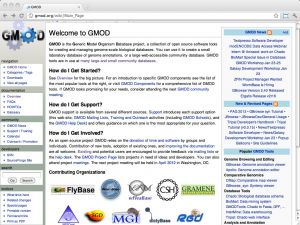 |