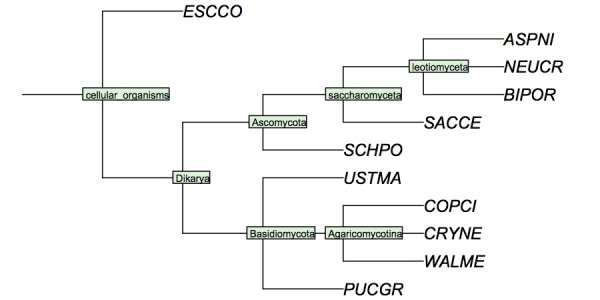Difference between revisions of "BIO Assignment Week 7"
m |
|||
| Line 9: | Line 9: | ||
</tr></table> | </tr></table> | ||
| − | {{Template: | + | {{Template:Active}} |
| − | Concepts and activities (and reading, if applicable) for this assignment will be topics on next week's quiz. | + | <!-- Concepts and activities (and reading, if applicable) for this assignment will be topics on next week's quiz. --> |
| Line 273: | Line 273: | ||
</div> | </div> | ||
| − | {{ | + | {{Vspace}} |
---- | ---- | ||
| − | {{ | + | {{Vspace}} |
| Line 281: | Line 281: | ||
| − | There is more to learn about this important step of working with aligned sequences, | + | There is more to learn about this important step of working with aligned sequences, here is an overview of the literature on various algorithms and tools that are available. <!-- Read at least the abstracts. --> |
{{#pmid: 17654362}} | {{#pmid: 17654362}} | ||
| Line 289: | Line 289: | ||
{{#pmid: 23193120}} | {{#pmid: 23193120}} | ||
| − | {{ | + | {{Vspace}} |
====Sequence masking with R==== | ====Sequence masking with R==== | ||
| Line 365: | Line 365: | ||
* At the top, there is an option to '''Save as''' ... and the option to select a format to save the tree in. Select '''Phylip Tree''' as the format and click the '''Save as''' button. The file <code>phyliptree.phy</code> will be downloaded to your computer into your default download directory. Move it to the directory you have defined as <code>PROJECTDIR</code>. | * At the top, there is an option to '''Save as''' ... and the option to select a format to save the tree in. Select '''Phylip Tree''' as the format and click the '''Save as''' button. The file <code>phyliptree.phy</code> will be downloaded to your computer into your default download directory. Move it to the directory you have defined as <code>PROJECTDIR</code>. | ||
| − | *Open the file in a text-editor. This is a tree, specified in the so-called "Newick | + | *Open the file in a text-editor. This is a tree, specified in the so-called {{WP|Newick_format|'''"Newick format"'''}}. The topology of the tree is defined through the brackets, and the branch-lengths are all the same: this is a cladogram, not a phylogram. The tree contains the long names for the species/strains and for our purposes we really need the "biCodes" instead. I can't think of a very elegant way to make that change programmatically, so just go ahead and replace the species names (not the taxonomic ranks though) with their biCode in your text editor. Remove all the single quotes, and replace any remaining blanks in names with an underscore. Take care however not to delete any colons or parentheses. Save the file. |
My version looks like this - '''Your version must have YFO somewhere in the tree.'''. | My version looks like this - '''Your version must have YFO somewhere in the tree.'''. | ||
| Line 428: | Line 428: | ||
{{vspace}} | {{vspace}} | ||
| − | |||
| − | |||
| − | |||
| − | |||
| − | |||
| − | |||
{{task|1= | {{task|1= | ||
| − | + | * Return to the RStudio project and continue with the script to its end. | |
| − | |||
| − | |||
| − | |||
| − | |||
| − | |||
| − | |||
| − | |||
| − | + | }} | |
| − | |||
| − | |||
| − | + | <!-- | |
| − | |||
| − | |||
| − | |||
| − | |||
| − | |||
| − | |||
| − | |||
| − | |||
| − | |||
| − | |||
| − | |||
| − | |||
| − | |||
| − | |||
| − | |||
| − | |||
| − | |||
| − | |||
| − | |||
| − | |||
| − | |||
| − | |||
| − | |||
| − | |||
| − | |||
| − | |||
| − | |||
| − | |||
| − | |||
| − | |||
| Line 487: | Line 442: | ||
#Visualize the tree online: navigate to the [http://www.trex.uqam.ca/index.php?action=newick&project=trex Trex-online Newick tree viewer]. Visualize the tree as a phylogram. Explore the options. | #Visualize the tree online: navigate to the [http://www.trex.uqam.ca/index.php?action=newick&project=trex Trex-online Newick tree viewer]. Visualize the tree as a phylogram. Explore the options. | ||
| − | |||
# A particularly useful viewer is actually Jalview - although this may be more apparent with the larger alignment of '''all''' sequences we'll produce later. | # A particularly useful viewer is actually Jalview - although this may be more apparent with the larger alignment of '''all''' sequences we'll produce later. | ||
##Open Jalview and load your alignment of all APSES domain proteins. | ##Open Jalview and load your alignment of all APSES domain proteins. | ||
| Line 493: | Line 447: | ||
##In the alignment window, choose '''File → Load associated Tree''' and load your tree file. You can click into the tree-window to show which clades branch off at what level - it should be obvious that you can identify three major subclades (plus the outgroup). This view is particularly informative, since you can associate the clades of the tree with the actual sequences in the alignment, and get a good sense what sequence features the tree is based on. | ##In the alignment window, choose '''File → Load associated Tree''' and load your tree file. You can click into the tree-window to show which clades branch off at what level - it should be obvious that you can identify three major subclades (plus the outgroup). This view is particularly informative, since you can associate the clades of the tree with the actual sequences in the alignment, and get a good sense what sequence features the tree is based on. | ||
##Try the '''Calculate → Sort → By Tree Order''' option to sort the sequences by their position in the tree. Also note that you can flip the tree around a node by double-clicking on it. This is especially useful: try to rearrange the tree so that the subdivisions into clades are apparent. Clicking into the window "cuts" the tree and colours your sequences according to the clades in which they are found. This is useful to understand what particular sequences contributed to which part of the phylogenetic inference. | ##Try the '''Calculate → Sort → By Tree Order''' option to sort the sequences by their position in the tree. Also note that you can flip the tree around a node by double-clicking on it. This is especially useful: try to rearrange the tree so that the subdivisions into clades are apparent. Clicking into the window "cuts" the tree and colours your sequences according to the clades in which they are found. This is useful to understand what particular sequences contributed to which part of the phylogenetic inference. | ||
| − | |||
| − | |||
| − | |||
| − | |||
| − | |||
| − | |||
| − | |||
| − | |||
| − | |||
| − | |||
| − | |||
| − | |||
| − | |||
| − | |||
| − | |||
| − | |||
| − | |||
| − | |||
| − | |||
| − | |||
| − | |||
| − | |||
| − | |||
| − | |||
| − | |||
| − | + | ANALYSIS | |
| − | |||
| − | |||
| − | |||
| − | |||
| − | |||
| − | |||
| − | |||
| − | |||
| − | |||
| − | |||
| − | |||
| − | |||
| − | |||
| − | |||
| − | |||
| − | |||
| − | |||
| − | |||
| − | |||
| − | |||
| − | |||
| − | |||
| − | |||
| − | |||
| − | |||
| − | |||
| − | |||
| − | |||
| − | |||
| − | |||
| − | |||
| − | |||
| − | |||
| − | |||
| − | |||
| − | |||
| − | |||
| − | |||
| − | |||
| − | |||
| − | |||
| − | |||
| − | |||
| − | |||
| − | |||
| − | |||
| − | |||
| − | |||
| − | |||
| − | |||
| − | |||
| − | |||
| − | |||
| − | |||
| − | |||
| − | |||
| − | |||
| − | |||
| − | |||
| − | |||
| − | |||
| − | |||
| − | |||
| − | |||
| − | |||
| − | |||
| − | |||
| − | |||
| − | |||
| − | |||
| − | |||
| − | |||
| − | |||
| − | |||
| − | |||
| − | |||
| − | |||
| − | |||
| − | |||
| − | |||
| − | |||
| − | |||
| − | |||
| − | |||
| − | |||
| − | |||
| − | |||
| − | |||
| − | |||
| − | |||
| − | |||
| − | |||
| − | |||
| − | |||
| − | |||
| − | |||
| − | |||
| − | |||
| − | |||
| − | |||
| − | |||
| − | |||
| − | |||
| − | |||
| − | |||
* First, the APS and ANK trees should have the same topology, since they are only different parts of the same protein (unless that protein has swapped its domains with another one during evolution). Clearly, that is not the case. The ''basidiomycota'' are reasonably consistent, although their internal ordering is poorly resolved, particularly in the APS tree. The ''ascomycota'' show two major differences, but they are actually consistent between the APS and the ANK tree: SACCE is less similar to all than we would expect from the species tree. And NEUCR is more similar to the ''basidiomycotal'' proteins. | * First, the APS and ANK trees should have the same topology, since they are only different parts of the same protein (unless that protein has swapped its domains with another one during evolution). Clearly, that is not the case. The ''basidiomycota'' are reasonably consistent, although their internal ordering is poorly resolved, particularly in the APS tree. The ''ascomycota'' show two major differences, but they are actually consistent between the APS and the ANK tree: SACCE is less similar to all than we would expect from the species tree. And NEUCR is more similar to the ''basidiomycotal'' proteins. | ||
| Line 704: | Line 528: | ||
{{vspace}} | {{vspace}} | ||
| + | |||
===The APSES domains of the MRCA=== | ===The APSES domains of the MRCA=== | ||
| Line 753: | Line 578: | ||
{{vspace}} | {{vspace}} | ||
| − | |||
| − | |||
| − | |||
Revision as of 05:30, 29 November 2016
Assignment for Week 7
Phylogenetic Analysis
| < Assignment 6 | Assignment 8 > |
Note! This assignment is currently active. All significant changes will be announced on the mailing list.
Contents
- Nothing in Biology makes sense except in the light of evolution.
- Theodosius Dobzhansky
... but does evolution make sense in the light of biology?
As we have seen in the previous assignments, the Mbp1 transcription factor has homologues in all other fungi, yet there is not always a clear one-to-one mapping between members of a family in distantly related species. It appears that various systems of APSES domain transcription factors have evolved independently. Of course this bears directly on our notion of function - what it means to say that two genes in different organisms have the "same" function. In case two organisms both have an orthologous gene for the same, distinct function, calling these functions "the same" may be warranted. But what if that gene has duplicated in one species, and the two paralogues now perform different, related functions in one organism? Theses two are still orthologues to both their homologues in the other species, but now we expect functionally significant residues to have adapted to the new - and possibly distinct - roles of each paralogue. In order to be able to even ask such questions, we need to make the evolutionary history of gene families explicit. This is the domain of phylogenetic analysis. We can ask questions like: how many paralogues did the cenancestor of a clade possess? Which of these underwent additional duplications in the phylogenesis of the organism I am studying? Did any genes get lost? And - adding additional biological insight to the picture - did the observed duplications lead to the "invention" of new biological systems? When was that? And perhaps even: how did the species benefit from this event?
We will develop this kind of analysis in this assignment. In the previous assignment you have established which gene in your species is the reciprocally most closely related orthologue to yeast Mbp1 (with reciprocal best match) and you have identified the full complement of APSES domain genes in your assigned organism (as a result of your PSI-BLAST search). In this assignment, we will analyse these genes' evolutionary relationship and compare it to the evolutionary relationship of other fungal APSES domains. The goal is to define families of related transcription factors and their evolutionary history. All APSES domain annotations are now available in your protein "database". Now we will attempt to compute the phylogram for these proteins. The goal is to identify orthologues and paralogues.
A number of excellent tools for phylogenetic analysis exist; general purpose packages include the (free) PHYLIP package, the MEGA package and the (commercial) PAUP* package. Of these, only MEGA is still under active development, although PHYLIP still functions perfectly (except for problems with graphical windows under Mac OS 10.6). Specialized tools for tree-building include Treepuzzle or Mr. Bayes. This assignment is constructed around programs that are available in PHYLIP, however you are welcome to use other tools that fulfill a similar purpose if you wish. In this field, researchers consider trees that have been built with ML (maximum likelihood) methods to be more reliable than trees that are built with parsimony methods, or distance methods such as NJ (Neighbor Joining). However ML methods are also much more compute-intensive. Just like with multiple sequence alignments, some algorithms will come closer to guessing the truth and others will not and usually it is hard to tell which is the more trustworthy of two diverging results. The prudent researcher tries out alternatives and forms her own opinion. Specifically, we may usually assume results that converge when computed with different algorithms, to be more reliable than those that depend strongly on a particular algorithm, parameters, or details of input data.
In this assignment, we will take a computational shortcut, (something you should not do in real life). We will skip establishing the reliability of the tree with a bootstrap procedure, i.e. repeat the tree-building a hundred times with partial data and see which branches and groupings are robust and which depend on the details of the data. (If you are interested, have a look here for the procedure for running a bootstrap analysis on the data set you are working with, but this may require a day or so of computing time on your computer.) In this assignment, we will simply acknowledge that bifurcations that are very close to each other have not been "resolved" and be appropriately cautious in our inferences. In phylogenetic analysis, not all lines a program draws are equally trustworthy. Don't take the trees as a given fact just because a program suggests this. Look at the evidence, include independent information where available, use your reasoning, and analyse the results critically. As you will see, there are some facts that we know for certain: we know which species the genes come from, and we can (usually) make good assumptions about the relationship of the species themselves - the history of speciation events that underlies all evolution of genes. This is extremely helpful information for our work.
If you would like to review concepts of trees, clades, LCAs, OTUs and the like, I have linked an excellent and very understandable introduction-level article on phylogenetic analysis here and to the resource section at the bottom of this page.
| Baldauf (2003) Phylogeny for the faint of heart: a tutorial. Trends Genet 19:345-51. (pmid: 12801728) |
R packages that may be useful include the following:
- R task view Phylogenetics - this task-view gives an excellent, curated overview of the important R-packages in the domain.
- package ape - general purpose phylogenetic analysis, but (as far as I can tell ape only supports analysis with DNA sequences).
- package ips - wrapper for MrBayes, Beast, RAxML "heavy-duty" phylogenetic analysis packages.
- package Rphylip - Wrapper for Phylip, the most versatile set of phylogenetic inference tools.
Preparing input alignments
You have previously collected homologous sequences and their annotations. We will use these as input for phylogenetic analysis. But let's discuss first how such an input file should be constructed.
Principles
In order to use molecular sequences for the construction of phylogenetic trees, you have to build a multiple alignment first. This is important: phylogenetic analysis does not build alignments, nor does it revise alignments, it analyses them after the alignment has been computed. A precondition for the analysis to be meaningful is that all rows of sequences have to contain the exact same number of characters and to hold aligned characters in corresponding positions (i.e. columns). The program's inferences are made on a column-wise basis and if your columns contain data from unrelated positions, the inferences are going to be questionable. Clearly, in order for tree-estimation to work, one must not include fragments of sequence which have evolved under a different evolutionary model as all others, e.g. after domain fusion, or after accommodating large stretches of indels. Thus it is appropriate to edit the sequences and pare them down to a most characteristic subset of amino acids. The goal is not to be as comprehensive as possible, but to input those columns of aligned residues that will best represent the true phylogenetic relationships between the sequences.
The result of the tree construction is a decision about the most likely evolutionary relationships. Fundamentally, tree-construction programs decide which sequences had common ancestors.
Distance based phylogeny programs start by using sequence comparisons to estimate evolutionary distances:
- they apply a model of evolution such as a mutation data matrix, to calculate a score for each pair of sequences,
- this score is stored in a "distance matrix" ...
- ... and used to estimate a tree that groups sequences with close relationships together. (e.g. by using an NJ, Neigbor Joining, algorithm).
They are fast, can work on large numbers of sequences, but are less accurate if genes evolve at different rates.
Parsimony based phylogeny programs build a tree that minimizes the number of mutation events that are required to get from a common ancestral sequence to all observed sequences. They take all columns into account, not just a single number per sequence pair, as the Distance Methods do. For closely related sequences they work very well, but they construct inaccurate trees when they can't make good estimates for the required number of sequence changes.
ML, or Maximum Likelihood methods attempt to find the tree for which the observed sequences would be the most likely under a particular evolutionary model. They are based on a rigorous statistical framework and yield the most robust results. But they are also quite compute intensive and a tree of the size that we are building in this assignment is a challenge for the resources of common workstation (runs about an hour on my computer). If the problem is too large, one may split a large problem into smaller, obvious subtrees (e.g. analysing orthologues as a group, only including a few paralogues for comparison) and then merge the smaller trees; this way even very large problems can become tractable.
ML methods suffer less from "long-branch attraction" - the phenomenon that weakly similar sequences can be grouped inappropriately close together in a tree due to spuriously shared differences.
Bayesian methods don't estimate the tree that gives the highest likelihood for the observed data, but find the most probably tree, given that the data have been observed. If this sounds conceptually similar to you, then you are not wrong. However, the approaches employ very different algorithms. And Bayesian methods need a "prior" on trees before observation.
Choosing sequences
To illustrate the principle we will construct input files by joining APSES domain and Ankyrin domain sequences and for this we will use the Prosite annotations we have collected for the reference set of sequences and your YFO sequences.
Task:
- Open RStudio.
- Choose File → Recent Projects → BCH441_2016.
- Pull the latest version of the project repository from GitHub.
- type init()
- Open the file BCH441_A07.R and work through PART ONE: Choosing sequences.
Adding an Outgroup
An outgroup is a sequence that is more distantly related to all of the other sequences than any of them are to each other. This allows us to root the tree, because the root - the last common ancestor to all - must be somewhere on the branch that connects the outgroup to the rest. And whenever a molecular clock is assumed, the branching point that connects the outgroup can be assumed to be the oldest divergence event. Having a root that we can compare to the phylogram of species makes the tree interpretation much more intuitive. In our case, we are facing the problem that our species cover all of the known fungi, thus we can' rightly say that any of them are more distant to the rest. We have to look outside the fungi. The problem is, outside of the fungi there are no proteins with APSES domains. We can take the E. coli KilA-N domain sequence - a known, distant homologue to the APSES domain instead, even though it only aligns to a part of the APSES domains.
Here is the KilA-N domain sequence in the E. coli Kil-A protein:
>WP_000200358.1 hypothetical protein [Escherichia coli] MTSFQLSLISREIDGEIIHLRAKDGYINATSMCRTAGKLLSDYTRLKTTQEFFDELSRDMGIPISELIQS FKGGRPENQGTWVHPDIAINLAQWLSPKFAVQVSRWVREWMSGERTTAEMPVHLKRYMVNRSRIPHTHFS ILNELTFNLVAPLEQAGYTLPEKMVPDISQGRVFSQWLRDNRNVEPKTFPTYDHEYPDGRVYPARLYPNE YLADFKEHFNNIWLPQYAPKYFADRDKKALALIEKIMLPNLDGNEQF
E. coli KilA-N protein. Residues that do not align with APSES domains are shown in grey.
The assignment R - code contains code to add it to the group of APSES sequences.
Task:
- Continue with the R-code: PART TWO: Multiple sequence alignment
Reviewing and Editing alignments
As discussed in the lecture, it is usually necessary to edit a multiple sequence alignment to make it suitable for phylogenetic inference. Here are the principles:
All characters in a column should be related by homology.
This implies the following rules of thumb:
- Remove all stretches of residues in which the alignment appears ambiguous (not just highly variable, but ambiguous regarding the aligned positions).
- Remove all frayed N- and C- termini, especially regions in which not all sequences that are being compared appear homologous and that may stem from unrelated domains. You want to only retain the APSES domains. All the extra residues from the YFO sequence can be deleted.
- Remove all gapped regions that appear to be alignment artefacts due to inappropriate input sequences.
- Remove all but approximately one column from gapped regions in those cases where the presence of several related insertions suggest that the indel is real, and not just an alignment artefact. (Some researchers simply remove all gapped regions).
- Remove sections N- and C- terminal of gaps where the alignment appears questionable.
- If the sequences fit on a single line you will save yourself potential trouble with block-wise vs. interleaved input. If you do run out of memory try removing columns of sequence. Or remove species that you are less interested in from the alignment.
- Move your outgroup sequence to the first line of your alignment, since this is where PHYLIP will look for it by default.
Indels are even more of a problem than usual. Strictly speaking, the similarity score of an alignment program as well as the distance score of a phylogeny program are not calculated for an ordered sequence, but for a sum of independent values, one for each aligned columns of characters. The order of the columns does not change the score. However in an optimal sequence alignment with gaps, this is no longer strictly true since a one-character gap creation has a different penalty score than a one-character gap extension! Most alignment programs use a model with a constant gap insertion penalty and a linear gap extension penalty. This is not rigorously justified from biology, but parametrized (or you could say "tweaked") to correspond to our observations. However, most phylogeny programs do not work in this way. They strictly operate on columns of characters and treat a gap character just like a residue with the one letter code "-". Thus gap insertion- and extension- characters get the same score. For short indels, this underestimates the distance between pairs of sequences, since any evolutionary model should reflect the fact that gaps are much less likely than point mutations. If the gap is very long though, all events are counted individually as many single substitutions (rather than one lengthy one) and this overestimates the distance. And it gets worse: long stretches of gaps can make sequences appear similar in a way that is not justified, just because they are identical in the "-" character. It is therefore common and acceptable to edit gaps in the alignment and delete all but a few columns of gapped sequence, or to remove such columns altogether.
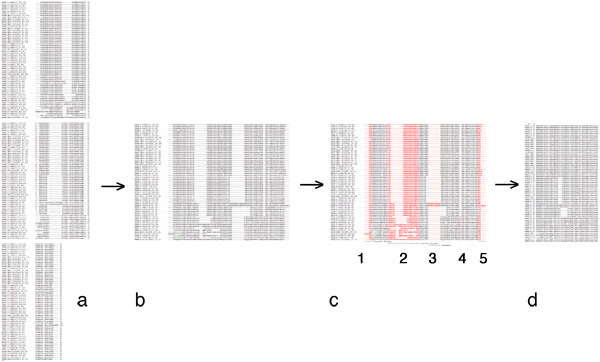
There is more to learn about this important step of working with aligned sequences, here is an overview of the literature on various algorithms and tools that are available.
| Talavera & Castresana (2007) Improvement of phylogenies after removing divergent and ambiguously aligned blocks from protein sequence alignments. Syst Biol 56:564-77. (pmid: 17654362) |
| Capella-Gutiérrez et al. (2009) trimAl: a tool for automated alignment trimming in large-scale phylogenetic analyses. Bioinformatics 25:1972-3. (pmid: 19505945) |
| Blouin et al. (2009) Reproducing the manual annotation of multiple sequence alignments using a SVM classifier. Bioinformatics 25:3093-8. (pmid: 19770262) |
| Penn et al. (2010) GUIDANCE: a web server for assessing alignment confidence scores. Nucleic Acids Res 38:W23-8. (pmid: 20497997) |
| Rajan (2013) A method of alignment masking for refining the phylogenetic signal of multiple sequence alignments. Mol Biol Evol 30:689-712. (pmid: 23193120) |
Sequence masking with R
As you saw while inspecting the multiple sequence alignment, there are regions that are poorly suited for phylogenetic analysis due to the large numbers of gaps.
A good approach to edit the alignment is to import your sequences into Jalview and remove uncertain columns by hand.
But for this assignment, let's write code for a simple masking heuristic.
Task:
- Head back to the RStudio project and work through PART THREE: reviewing and editing alignments
Calculating trees
In this section we perform the actual phylogenetic calculation.
Task:
- Download the PHYLIP suite of programs from the Phylip homepage and install it on your computer.
- Return to the RStudio project and work through PART FOUR: Calculating trees.
Analysing your tree
In order to analyse your tree, you need a species tree as reference. This really is an absolute prerequisite to make your expectations about the observed tree explicit. Fortunately we have all species nicely documented in our database.
The reference species tree
Task:
- Navigate to the NCBI Taxonomy page
- Execute the following R command to create an Entrez command that will retrieve all taxonomy records for the species in your database:
cat(paste(paste(c(myDB$taxonomy$ID, "83333"), "[taxid]", sep=""), collapse=" OR "))- Copy the Entrez command, and enter it into the search field of the NCBI taxonomy page. Click on Search. The resulting page should have twelve species listed - ten "reference" fungi, E. coli (as the outgroup), and YFO. Make sure YFO is included! If it's not there, you did something wrong that needs to be fixed.
- Click on the Summary options near the top-left of the page, and select Common Tree. This places all the species into the universal tree of life and identifies their relationships.
- At the top, there is an option to Save as ... and the option to select a format to save the tree in. Select Phylip Tree as the format and click the Save as button. The file
phyliptree.phywill be downloaded to your computer into your default download directory. Move it to the directory you have defined asPROJECTDIR.
- Open the file in a text-editor. This is a tree, specified in the so-called "Newick format". The topology of the tree is defined through the brackets, and the branch-lengths are all the same: this is a cladogram, not a phylogram. The tree contains the long names for the species/strains and for our purposes we really need the "biCodes" instead. I can't think of a very elegant way to make that change programmatically, so just go ahead and replace the species names (not the taxonomic ranks though) with their biCode in your text editor. Remove all the single quotes, and replace any remaining blanks in names with an underscore. Take care however not to delete any colons or parentheses. Save the file.
My version looks like this - Your version must have YFO somewhere in the tree..
( 'ESCCO':4, ( ( 'PUCGR':4, 'USTMA':4, ( 'WALME':4, 'COPCI':4, 'CRYNE':4 )Agaricomycotina:4 )Basidiomycota:4, ( ( ( 'ASPNI':4, 'BIPOR':4, 'NEUCR':4 )leotiomyceta:4, 'SACCE':4 )saccharomyceta:4, 'SCHPO':4 )Ascomycota:4 )Dikarya:4 )'cellular organisms':4;
- Now read the tree in R and plot it.
# Download the EDITED phyliptree.phy
orgTree <- read.tree("phyliptree.phy")
# Plot the tree in a new window
dev.new(width=6, height=3)
plot(orgTree, cex=1.0, root.edge=TRUE, no.margin=TRUE)
nodelabels(text=orgTree$node.label, cex=0.6, adj=0.2, bg="#D4F2DA")
I have constructed a cladogram for many of the species we are analysing, based on data published for 1551 fungal ribosomal sequences. The six reference species are included. Such reference trees from rRNA data are a standard method of phylogenetic analysis, supported by the assumption that rRNA sequences are monophyletic and have evolved under comparable selective pressure in all species.
Cladogram of the "reference" fungi studied in the assignments. This cladogram is based on a tree returned by the NCBI Common Tree. It is thus a digest of cladistic relationships, not a representation of a specific molecular phylogeny.
Alternatively, you can look up your species in the latest version of the species tree for the fungi and add it to the tree by hand while resolving the trifurcations. See:
| Ebersberger et al. (2012) A consistent phylogenetic backbone for the fungi. Mol Biol Evol 29:1319-34. (pmid: 22114356) |
Task:
- Return to the RStudio project and continue with the script to its end.
Links and Resources
- Literature
| Szöllősi et al. (2015) Genome-scale phylogenetic analysis finds extensive gene transfer among fungi. Philos Trans R Soc Lond., B, Biol Sci 370:20140335. (pmid: 26323765) |
| Ebersberger et al. (2012) A consistent phylogenetic backbone for the fungi. Mol Biol Evol 29:1319-34. (pmid: 22114356) |
| Marcet-Houben & Gabaldón (2009) The tree versus the forest: the fungal tree of life and the topological diversity within the yeast phylome. PLoS ONE 4:e4357. (pmid: 19190756) |
Also: Nature-Scitable (2008): Reading a Phylogenetic Tree: The Meaning of Monophyletic Groups
| Baldauf (2003) Phylogeny for the faint of heart: a tutorial. Trends Genet 19:345-51. (pmid: 12801728) |
| Tuimala, Jarno (2006) A primer to phylogenetic analysis using the PHYLIP package. |
| (pmid: None) [ Source URL ] Abstract |
- Software
- Sequences
Footnotes and references
Ask, if things don't work for you!
- If anything about the assignment is not clear to you, please ask on the mailing list. You can be certain that others will have had similar problems. Success comes from joining the conversation.
- Do consider how to ask your questions so that a meaningful answer is possible:
- How to create a Minimal, Complete, and Verifiable example on stackoverflow and ...
- How to make a great R reproducible example are required reading.
| < Assignment 6 | Assignment 8 > |