Difference between revisions of "VMD"
m (→Installing VMD) |
m |
||
| Line 11: | Line 11: | ||
The model was visualized and positioned in VMD - nucleotides were displayed as "licorice" sticks and the protein was covered by its solvent-accessible surface, calculated with a probe radius of 1.4 Å. Coloring is ramped according to position (i.e. an atom's distance from the complex's centre of mass). The scene was rendered with the tachyon raytracer using ambient occlusion lighting and 8-fold antialiasing. ]] | The model was visualized and positioned in VMD - nucleotides were displayed as "licorice" sticks and the protein was covered by its solvent-accessible surface, calculated with a probe radius of 1.4 Å. Coloring is ramped according to position (i.e. an atom's distance from the complex's centre of mass). The scene was rendered with the tachyon raytracer using ambient occlusion lighting and 8-fold antialiasing. ]] | ||
| − | '''VMD''' ( | + | |
| + | '''VMD''' (visual molecular dynamics) is a powerful, well engineered, molecular graphics package. It is one of a number of freely available tools to visualize and manipulate three-dimensional molecular datasets, but it stands out due to its rich features, the versatility of its use and the ease with which common tasks can be accomplished and the fact that it is being actively developed and maintained. You should learn to work with it in this course, but you should also be aware that there are alternatives, each with different strengths and weaknesses. Some of the more widely used free systems are: | ||
| + | |||
| + | *[http://jmol.sourceforge.net/ JMol] | ||
| + | *[http://www.pymol.org/ PyMol] | ||
| + | *[http://spdbv.vital-it.ch/ DeepView] | ||
| + | *[http://www.ncbi.nlm.nih.gov/Structure/CN3D/cn3d.shtml Cn3D] | ||
| + | *[http://www.cgl.ucsf.edu/chimera/index.html Chimera] | ||
| + | |||
| + | A comprehensive list of molecular graphics systems can be found {{WP|List_of_molecular_graphics_systems|'''here'''}}. | ||
| + | |||
| | ||
| Line 22: | Line 32: | ||
{{task| | {{task| | ||
#Access the [http://www.ks.uiuc.edu/Research/vmd/ VMD homepage] and navigate to the download section. | #Access the [http://www.ks.uiuc.edu/Research/vmd/ VMD homepage] and navigate to the download section. | ||
| − | #Follow the link to the newest version | + | #Follow the link to the newest version and review the features. |
#Access the Download page and click on the link appropriate for your platform. Follow the instructions to install VMD. | #Access the Download page and click on the link appropriate for your platform. Follow the instructions to install VMD. | ||
}} | }} | ||
Revision as of 13:31, 13 September 2013
VMD
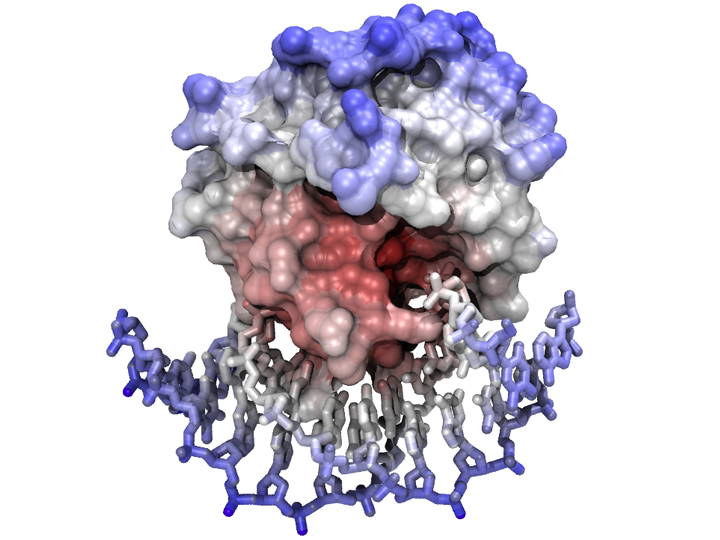
The model was visualized and positioned in VMD - nucleotides were displayed as "licorice" sticks and the protein was covered by its solvent-accessible surface, calculated with a probe radius of 1.4 Å. Coloring is ramped according to position (i.e. an atom's distance from the complex's centre of mass). The scene was rendered with the tachyon raytracer using ambient occlusion lighting and 8-fold antialiasing.
VMD (visual molecular dynamics) is a powerful, well engineered, molecular graphics package. It is one of a number of freely available tools to visualize and manipulate three-dimensional molecular datasets, but it stands out due to its rich features, the versatility of its use and the ease with which common tasks can be accomplished and the fact that it is being actively developed and maintained. You should learn to work with it in this course, but you should also be aware that there are alternatives, each with different strengths and weaknesses. Some of the more widely used free systems are:
A comprehensive list of molecular graphics systems can be found here.
Installing VMD
Task:
- Access the VMD homepage and navigate to the download section.
- Follow the link to the newest version and review the features.
- Access the Download page and click on the link appropriate for your platform. Follow the instructions to install VMD.
VMD tutorials
The VMD site has a tutorial section with many excellent contributions.
The following links take you directly to the on-line tutorials at UIUC.